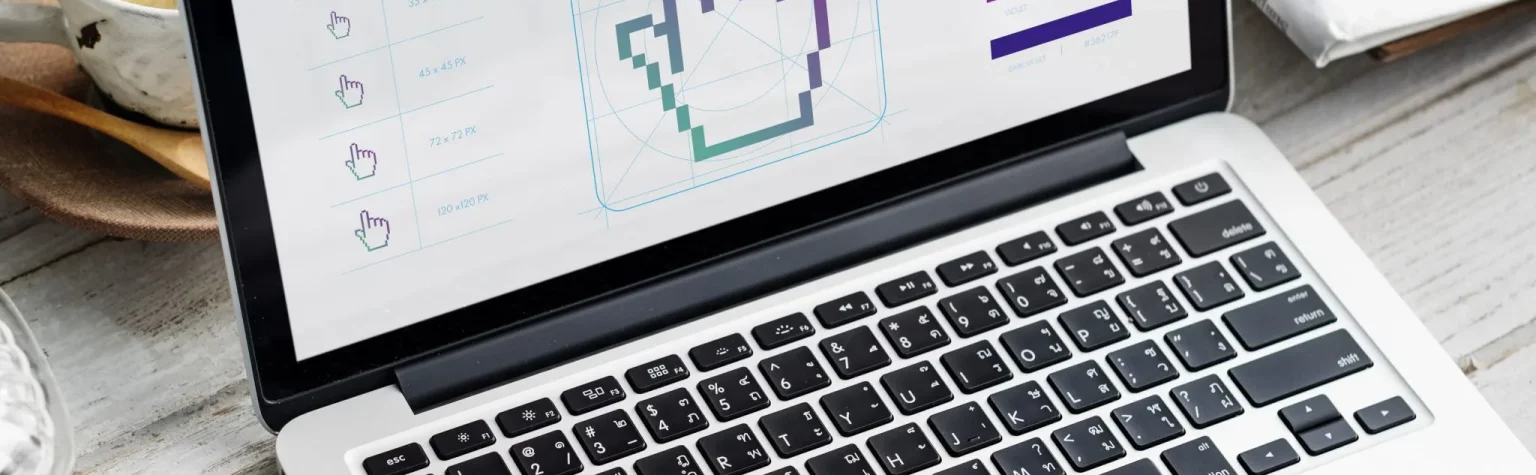The Basics of localStorage in JavaScript
Introduction
- In other words, data stored in the browser will persist after browser windows are closed
- Data stored in the localStorage is bound to an origin
- localStorage is unique per ‘protocol://host:port”
1. Accessing localStorage
You can access the localStorage via the property of the window object
Here’s an example:
 Accessing the localStorage
Accessing the localStorage
When you type Upper Code in the console, the object will be displayed:
 Displaying the object
Displaying the object
2. localStorage Methods
localStorage provides some methods and properties
setItem(key,value)
- This method is used to store a name-value pair in the localStorage
- As mentioned before, you must stringify objects before you store them in the local storage
 Storing a name-value pair in localStorage
Storing a name-value pair in localStorage
getItem(key)
- This method is used to access or retrieve data from the localStorage
- A key is used as a parameter
- You should convert it to an object using JSON.parse() to use it in your code
 Access or retrieve data from localStorage
Access or retrieve data from localStorage
removeItem(key)
- This method is used to delete an item from localStorage
- Again, a key is used as a parameter
 Deleting an item from localStorage
Deleting an item from localStorage
key(index)
- This method retrieves a value from a specific location
- The index can be passed as a parameter
 Retrieving a value from a specific location in localStorage
Retrieving a value from a specific location in localStorage
clear()
- This method is used to clear all values stored in the localStorage
 Clearing values stored in localStorage
Clearing values stored in localStorage
length
- This property is used to get the number of name-value pairs from localStorage
 Obtaining the number of name-value pairs in localStorage
Obtaining the number of name-value pairs in localStorage
3. Loop Over Keys
The following stores three name-value pairs to the localStorage:
 Storing three name-value pairs in localStorage
Storing three name-value pairs in localStorage
To iterate over name-value pairs stored in the localStorage, use the Object.keys() method with the for…of loop:
 Iterate over name-value pairs in localStorage
Iterate over name-value pairs in localStorage
Conclusion
- The major methods in localStorage are setItem, getItem, removeItem, and clear
- A key is required when storing, retrieving, and removing items from the localStorage